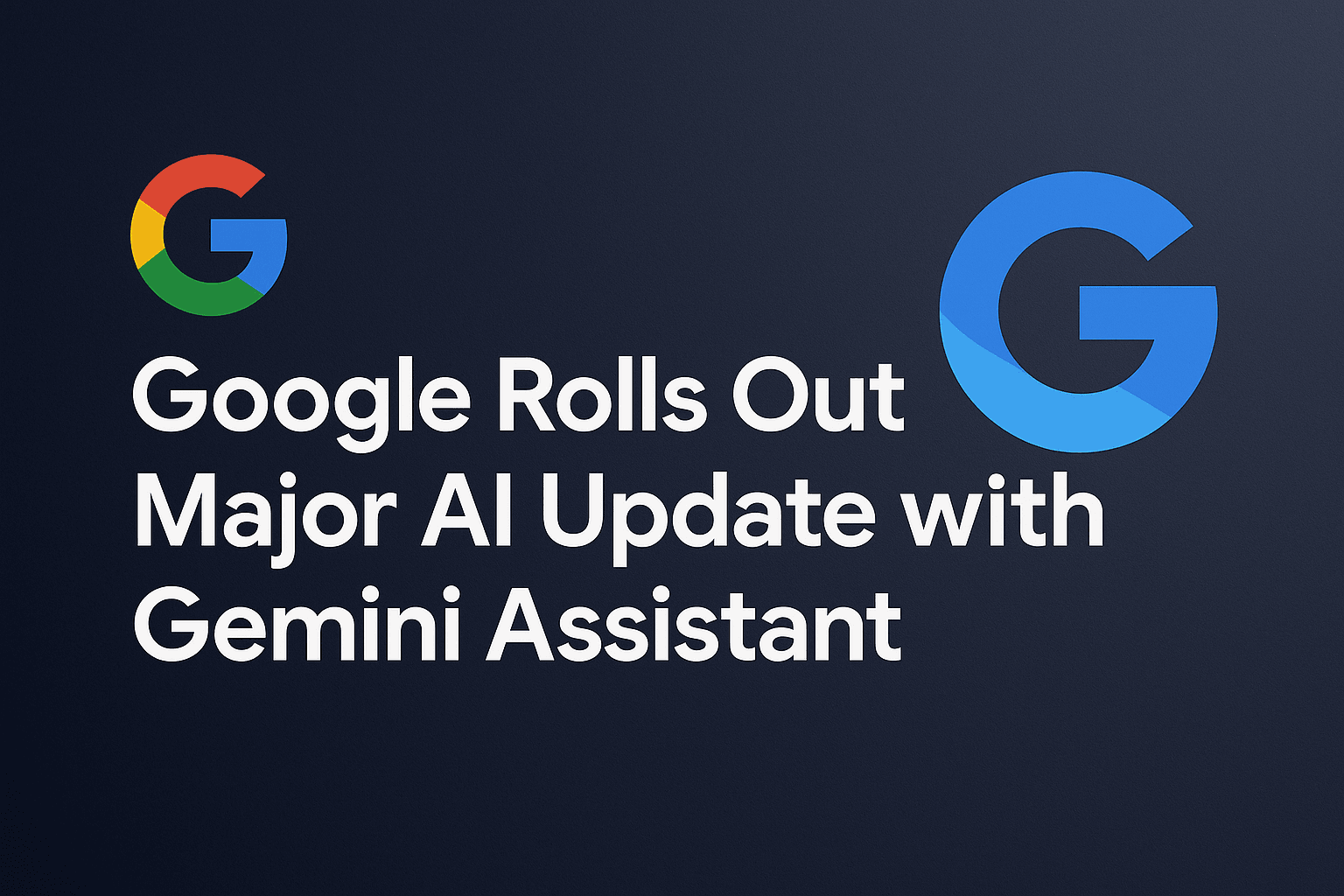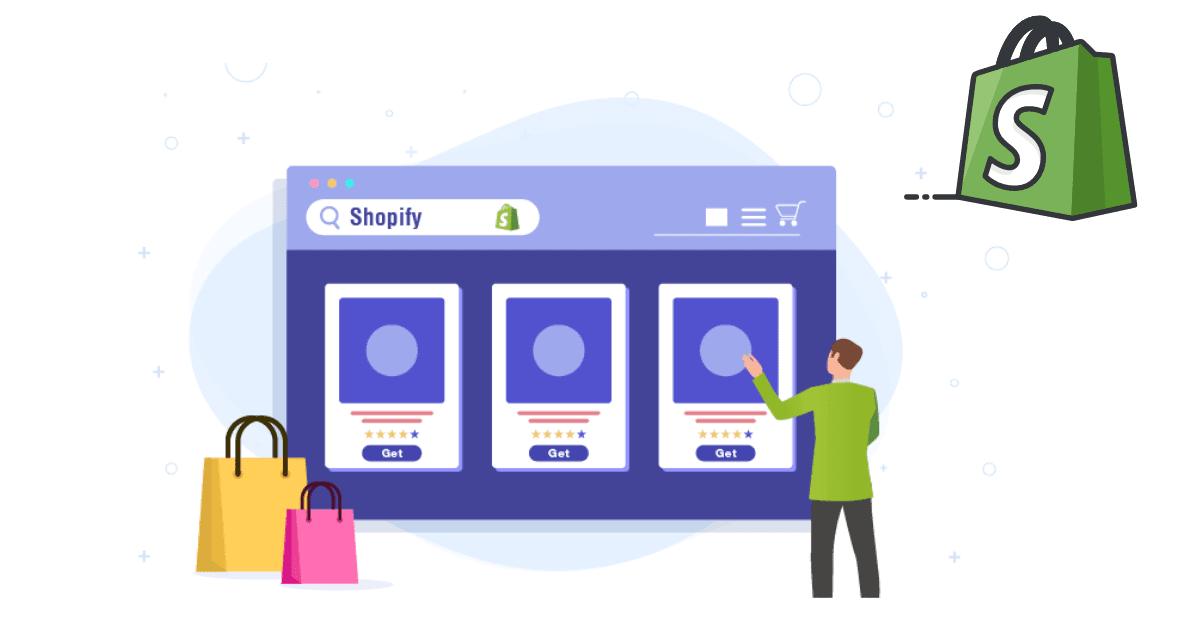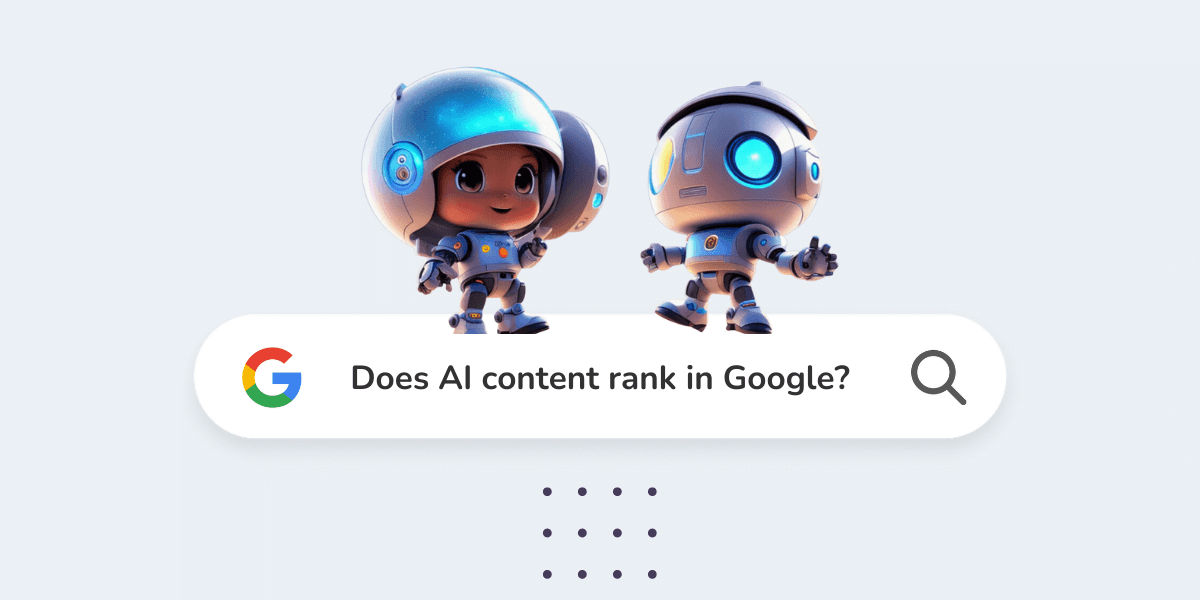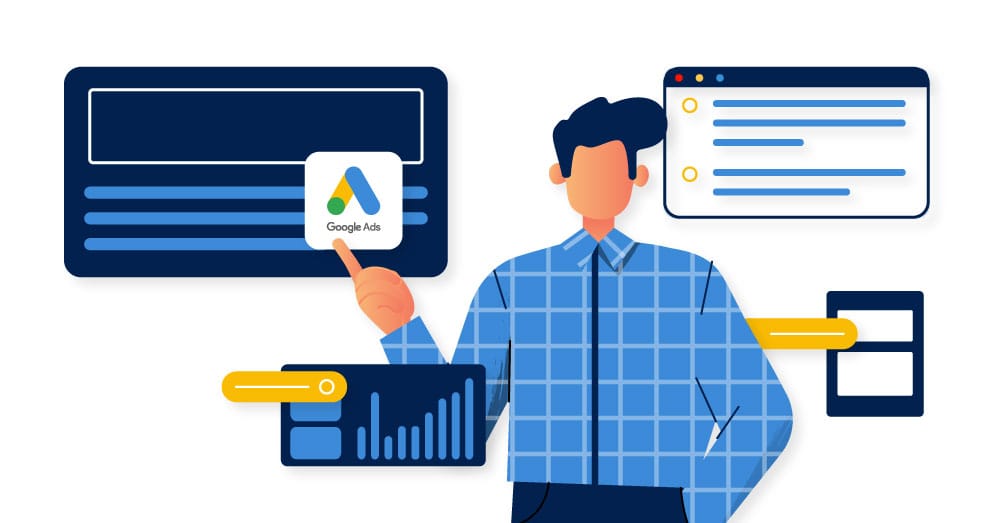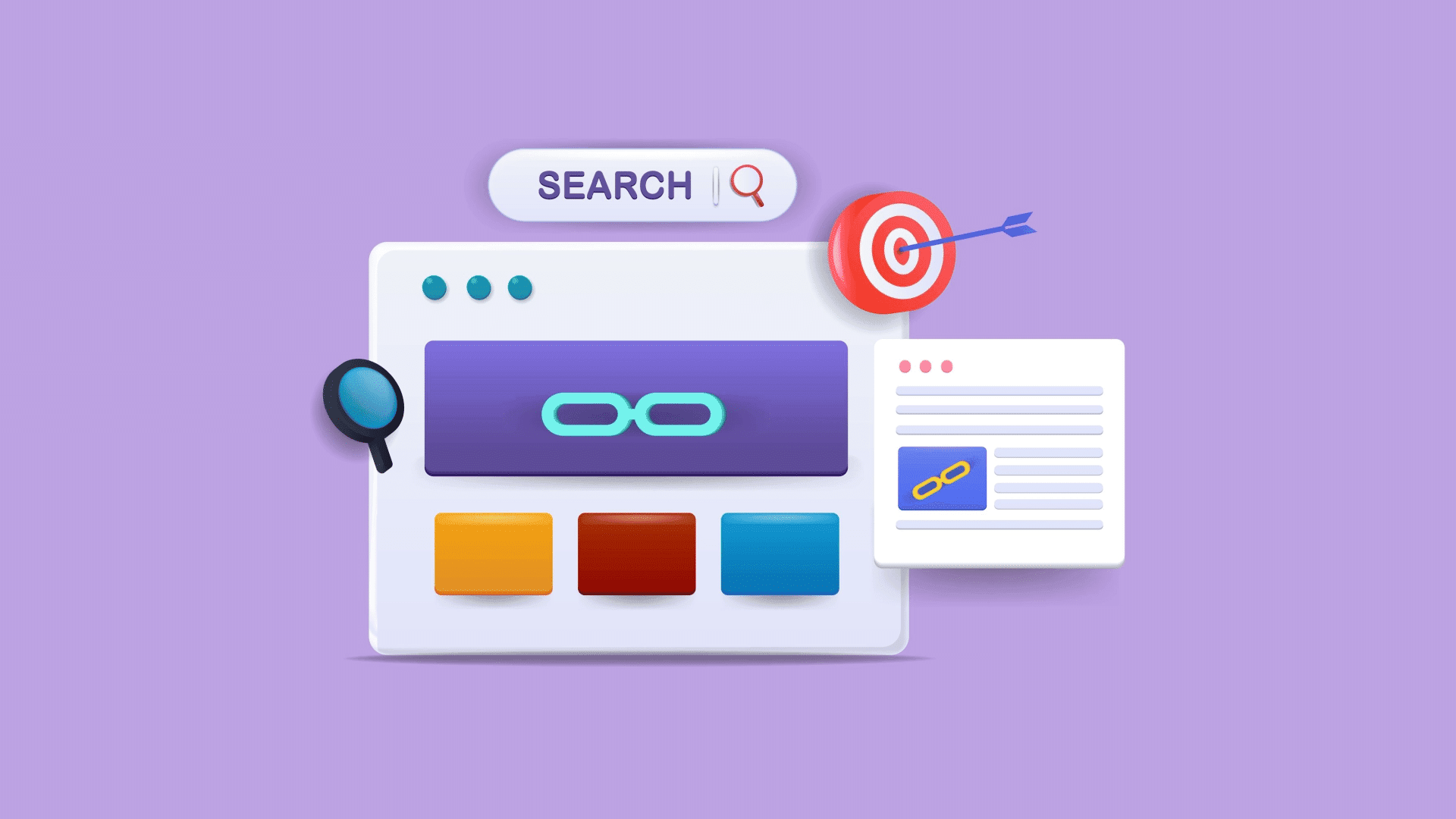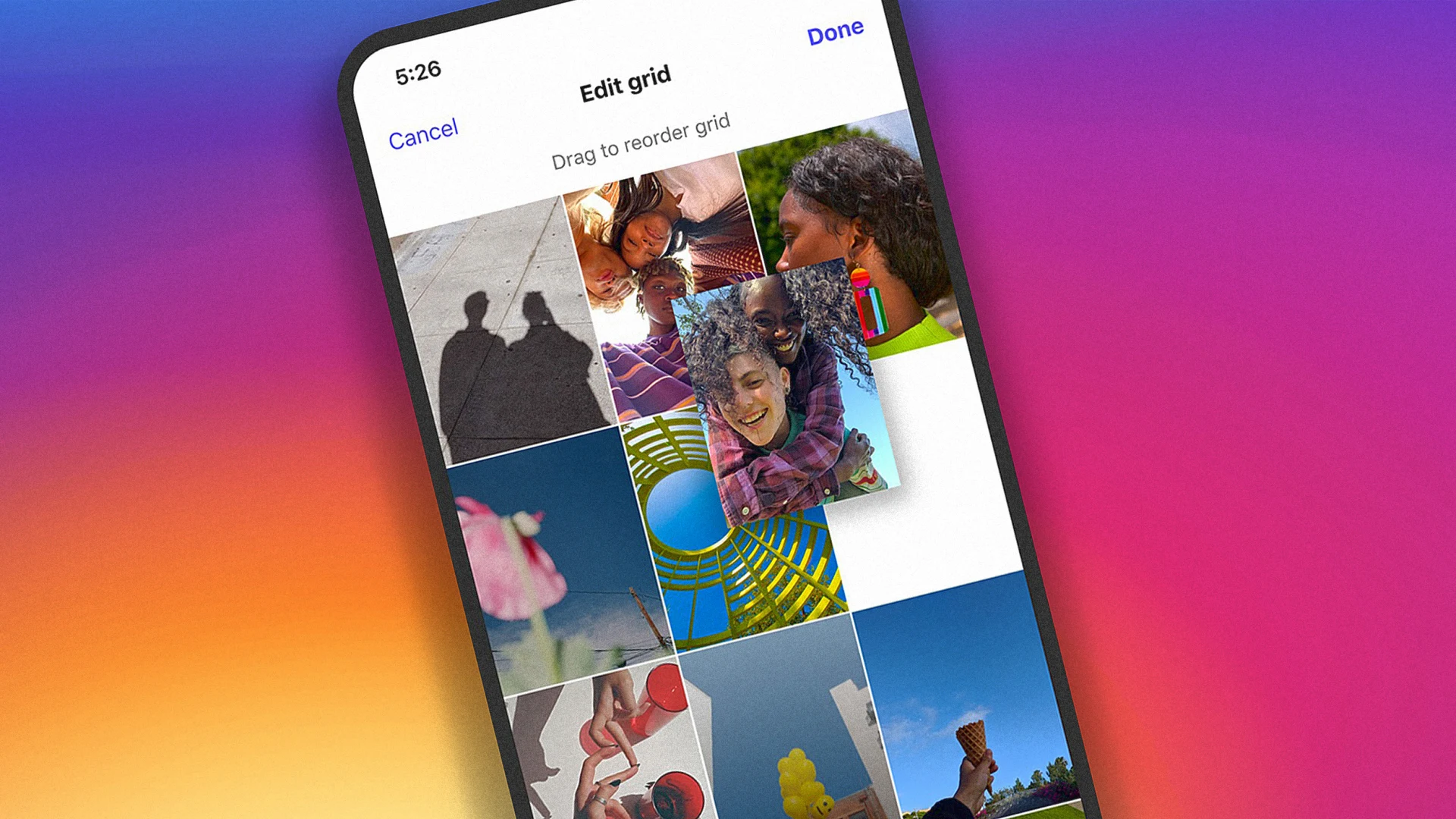Dining and food delivery culture in the United States has seen a revolution in the age of smartphones. Whether you’re craving a late-night burger, gourmet sushi, vegan treats, or want weekly groceries delivered to your doorstep, there’s an app primed to satisfy your hunger. With thousands of options competing for a spot on your home screen, choosing the best can be confusing. Here’s an in-depth look at the 10 best food apps dominating the American market in 2025, with practical insights, features, pros, cons, and what makes each unique.
1. DoorDash: The Market Leader
DoorDash is the most popular on-demand food delivery app in the United States. With coverage in more than 800 cities and partnerships with countless restaurants of all sizes, it’s easy to see why Americans have made it their go-to option for takeaway and grocery deliveries.
Key Features
- Vast Restaurant Selection: Connects users to a nationwide network of eateries, from local diners to national chains.
- User-Friendly Interface: Streamlined navigation, search, and accurate food filters.
- Scheduled Deliveries: Place orders ahead of time for maximum convenience.
- Deals & Subscriptions: Offers DashPass for savings on deliveries with a monthly fee.
- Special Menus & Restaurant Discounts: Regular partnerships bring limited-edition deals to users.
- Contactless Delivery: Ensures safety and hygiene.
Pros
- Extensive restaurant partnerships.
- Transparent fees and real-time tracking.
- Frequent discounts and rewards.
Cons
- Occasional order mistakes or delays.
- Service fees can add up without a subscription.
2. Uber Eats: Fast and Reliable
Uber Eats has become a household name for food delivery across the U.S., known for its rapid growth and innovative features. Originally launched as UberFRESH before its 2015 rebranding, the app connects people with a multitude of local restaurants and cafes and is expanding its reach to cover more rural areas each year.
Key Features
- Live Order Tracking: Watch your driver’s route in real-time on the map.
- Diverse Choices: From local favorites to international chains.
- Estimated Delivery Times: Know exactly when your meal is expected.
- Contactless & Scheduled Delivery: Plan your food drop-off for added safety.
Pros
- Intuitive design.
- Expanding rural availability.
- Rewards and frequent promotions.
- Alcohol and grocery delivery in select markets.
Cons
- Delivery and service fees can be high.
- Some user reports of inconsistent driver communication.
3. Grubhub: Pioneering Takeout Aggregator
Founded in 2004, Grubhub was one of the original food delivery platforms in the U.S. and remains a favorite for millions. It works with over 50,000 restaurants and distinguishes itself through an easy-to-navigate interface, live order tracking, and robust customer support5263.
Key Features
- Large Restaurant Network: Extensive reach, especially strong in New York and Chicago.
- Customizable Orders: Unique options and filters to cater to dietary preferences.
- Mobile and Web: Consistent experience across devices.
- Grubhub+ Subscription: Reduces delivery fees, includes exclusive deals.
Pros
- User-friendly platform.
- Smart filtering and order tracking.
- Excellent customer service responsiveness.
Cons
- Service and delivery fees for non-members.
- Occasional order errors.
4. Postmates: Beyond Food
Now owned by Uber Eats, Postmates stands out by being more than just a food delivery app—users also rely on it for groceries, alcohol, and even pharmacy items. Its hallmark is “anything, anytime, anywhere,” and it operates in most urban U.S. markets.
Key Features
- 24/7 Delivery: Food and more, round the clock.
- Groceries, Alcohol, and More: Not limited to restaurants alone.
- Real-Time Order Tracking: See exactly where your courier is.
- Scheduled Deliveries & Promotional Offers: Plan meals ahead or save through app-only deals.
Pros
- Versatile delivery options (food, groceries, convenience).
- Unique time flexibility.
- Clean, intuitive interface.
Cons
- Higher delivery and service fees than some competitors.
- Occasional long waits during peak hours.
5. Seamless: Effortless Ordering
Part of the Grubhub family, Seamless is a top choice for on-demand food delivery in the U.S., especially in large metro regions like New York City. It features a smooth, automated ordering experience, personalized recommendations, and an expansive selection.
Key Features
- Order Customization: Save favorite dishes and reorder at a tap.
- Wide Restaurant Access: Particularly strong in major cities.
- Real-Time Order Tracking: Know your meal’s journey.
- Coupon Codes & Promotions: Regular discounts attract frugal foodies.
Pros
- Intuitive navigation.
- Reliable delivery and smart recommendations.
- Regular offers and easy reordering.
Cons
- Occasional customer support challenges.
- Some coverage gaps outside of urban areas.
6. Instacart: Fresh Groceries Delivered
Instacart revolutionizes grocery shopping by allowing users to order from a range of grocery stores (including Whole Foods, Costco, and Target) with delivery in as little as an hour.
Key Features
- Wide Store Selection: Partnered with national and regional grocery chains.
- Custom Cart & Preferences: Set brands and product preferences for quick reordering.
- Schedule Flexibility: Chooses your delivery window.
- Personal Shoppers: Trained to pick the best produce and handle substitutions.
Pros
- Delivers groceries, alcohol, and even home essentials.
- Same-day delivery options.
- In-app customer support.
Cons
- “Busy pricing”/surge fees during peak times.
- Occasional item substitutions.
7. Caviar: Upscale Eats
Caviar is a favorite for foodies who want to experience the finest local restaurants, including upscale and boutique options that larger platforms may not always offer. It focuses on quality partnerships with acclaimed eateries.
Key Features
- Curated Restaurant List: Premium, boutique, and chef-driven spots.
- Special Menus & Exclusives: Regularly updated with special promotional offerings.
- Sleek App Interface: Highly visual, intuitive design.
Pros
- High-quality, exclusive restaurant selection.
- Excellent user interface.
- Reliable and prompt delivery network.
Cons
- More limited coverage than DoorDash or Uber Eats.
- Sometimes higher delivery fees.
8. ChowNow: Supporting Local Restaurants
ChowNow is all about empowering local dining establishments by offering commission-free ordering to customers. Small businesses can join ChowNow without excessive overhead, often resulting in better prices for diners and a focus on local specialties.
Key Features
- No Hidden Fees: Direct, transparent charges.
- Support Local Eatery Movement: Prioritizes small and regional businesses.
- Order Directly from Restaurant: Orders are routed and fulfilled more directly.
- Custom Restaurant Apps: Some partners offer their own restaurant-branded ChowNow experiences.
Pros
- Lower prices for customers.
- Direct restaurant support.
- Clean, easy-to-use app.
Cons
- Smaller selection compared to national giants.
- Limited in-app delivery (relies on pickup/third party in some areas).
9. GoPuff: Everything Delivered
GoPuff isn’t just for food—it’s positioned as a one-stop-shop for snacks, drinks, household essentials, and even cleaning products. Operating in over 170 markets, it’s well known for fast delivery and a $5.95/month membership that unlocks free delivery.
Key Features
- Comprehensive Catalogue: Food, snacks, alcohol, ice cream, cleaning supplies, more.
- Flat Delivery Fees: Consistent, predictable pricing.
- Warehousing Model: Centralized “micro-fulfillment” for speed and inventory control.
Pros
- Reliable, ultra-fast delivery.
- Expansive range of products.
- Membership discounts.
Cons
- Focused more on essentials/snacks than full restaurant meals.
- Certain areas may experience limited availability.
10. Delivery.com: Food, Drink, and More
Delivery.com rounds out our top 10, offering meal deliveries, grocery, liquor, and even laundry services in select cities. With a unique rewards system and extensive choice—especially in urban centers—it’s earned a loyal following.
Key Features
- Multiple Service Categories: Order takeout, groceries, alcohol, and convenience goods from one app.
- Reward Points: Accumulate with each purchase and redeem for discounts.
- Specialized Local Offers: City-specific deals.
Pros
- Multi-category shopping and delivery.
- Attractive loyalty program.
- Wide restaurant participation.
Cons
- Multi-category focus can complicate first-time user experience.
- Less coverage in rural areas than city centers.
Comparison Table: Top 10 Food Apps in the USA
| App | Best For | Coverage | Unique Feature | Subscription Option |
|---|---|---|---|---|
| DoorDash | Reliability, variety | 800+ cities | Special menus/discounts, DashPass | DashPass |
| Uber Eats | Fast delivery, versatility | Nationwide | Tracking + scheduled/alcohol/grocery delivery | Eats Pass |
| Grubhub | Takeout variety | Nationwide | Customizable orders, Grubhub+ | Grubhub+ |
| Postmates | Anything, anytime | Major cities | 24/7/365 food and non-food item delivery | Unlimited by Postmates |
| Seamless | Effortless ordering | Metro areas | Automated reordering, coupon integration | Seamless+ |
| Instacart | Groceries & essentials | Most states | Personal shopper, real-time substitution | Instacart+ |
| Caviar | Upscale/boutique eats | Large cities | Curated list, exclusive menus | Caviar Pass |
| ChowNow | Local restaurant support | Select cities | Commission-free direct ordering | N/A |
| GoPuff | Essentials, snacks | 170+ markets | Snacks/drinks, cleaning, household products | GoPuff Fam |
| Delivery.com | Multi-category orders | Urban centers | Food, groceries, liquor, laundry in one app | Delivery Points Rewards |
Each app brings exclusive strengths to the table, appealing to different user lifestyles and priorities. The table above helps compare the essentials for quick selection based on your needs.
How to Choose the Right Food App for You
When selecting a food delivery or dining app, consider the following:
- Geographic Availability: Not all apps cover every area; check coverage in your city.
- Preferred Cuisine: Some apps specialize in local, boutique, or upscale restaurants while others offer broad, chain-dominated choices.
- Delivery Times and Fees: Evaluate expected wait times and the breakdown of delivery/service fees.
- Extras: Do you want grocery delivery or alcohol? Do you value loyalty programs or exclusive deals?
- Support for Local Businesses: Apps like ChowNow or Caviar promote independent establishments.
Final Thoughts
The American food app scene in 2025 is more dynamic than ever, providing near-unprecedented choice, convenience, and access to cuisines from every corner of the globe. Whether your priority is lightning-fast delivery, supporting local restaurants, feeding a large family, or curating a luxury food experience for your next celebration, one of these apps is likely the perfect fit for your needs. Download a few, experiment, and discover your next favorite meal—delivered with just a tap.
This guide uses the most current data available as of July 2025 and reflects a blend of user reviews, expert tech insights, and market trends to help you make an informed decision.